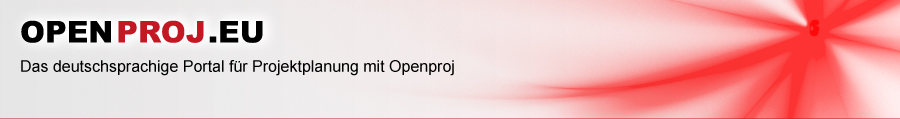Working with views and tables
ProjectLibre has a number of pre-defined views and tables to help the user organise tasks and view information.
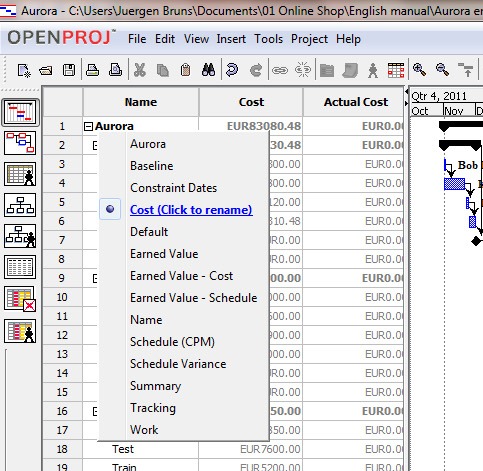 There is a great variety of information that can be displayed in ProjectLibre. Right clicking on the blank square at the top left of the columns and rows brings up the standard tables available.
There is a great variety of information that can be displayed in ProjectLibre. Right clicking on the blank square at the top left of the columns and rows brings up the standard tables available.
For example, the Cost table contains the calculated project costs (derived from the assigned resources).
It is sometimes convenient to define your own table which contains for example Work (hours of work) column and Cost column.
To add or remove custom columns, right click on the column header and click ‘Insert column’, select the required field and click OK.
If you have adjusted your table to your requirements, you can save it by giving it a name of your choice (e.g. My Entry Table). Again, right click on the blank square at the top left of the columns and rows and click on the highlighted blue name to edit.
OpenProj.eu © Fenix Projektconsulting & Beteiligungsges. mbH · Hannover [Impressum]