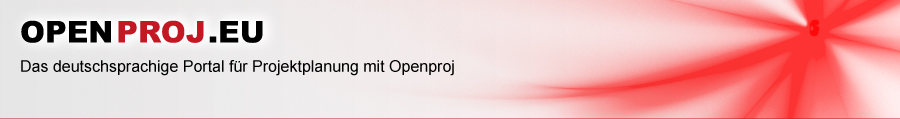Tipps & Tricks for your work with ProjectLibre
ProjectLibre is a very professional software for Project planning. It helps you to create, plan and control your projects.
However, you need to know what to do. Projectmanagement software is never intuitive to use. You need guidance. Otherwise you will feel, that the software is not doin what you want. You will find all the information required for professional project management in our e-book "Project Planning with ProjectLibre".
On the following pages we shall offer you some tipps&tricks for the use of this fine freeware.
We shall continue with further tipps&tricks in the future.
Tipp No. 1
Do not enter dates in the columns start or finish!
This is the most common fault of beginners. If you enter a date in one of these columns you will set a constraint to the task. If you enter a date in the "Start" column the constraint is "Start not later than.." and if you enter a date in the "Finish" column the constraint is "Finish not earlier than..".
"Not later than" is not a fixed date. The task might start earlier. Is this what you want?
In a forward planning methode which is the standar all dates are calculated "As soon as possible". The soonest date is the project start date which you set in project information. As soon as you have set dependencies the tasks will move after it's predecessor but will still start as soon as possible.
If you want to fix the start or finish date of a task you must use constraints. These you find in the task information - special. To get the task information double-click on the task name.
OpenProj.eu © Fenix Projektconsulting & Beteiligungsges. mbH · Hannover [Impressum]