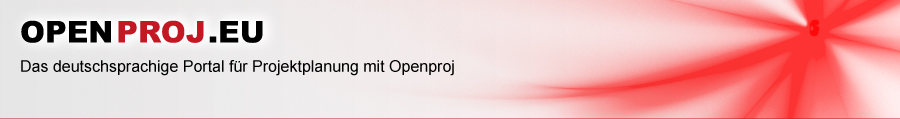E-Book (PDF) "Project Planning with Project Libre"
More than a PROJECTLIBRE manual or user guide.
"Project Planning with ProjectLibre" explains all functions of this projectmanagement freeware and the way how to create, plan and control your project.
ProjectLibre is free open-source software for planning and controlling projects.
ProjectLibre was downloaded more than 1.400.000 times in more than 210 countries since August 2012 (eff. March 2015) and was awarded Computer Worlds “Best Software of the Year” in 2014 .
The great popularity of ProjectLibre is not only based on the fact that it is available for free, but also because the look and feel of the software is very close to the market leader Microsoft Project.
ProjectLibre users should be able to change very quickly from ProjectLibre to MS Project or Merlin ( the equivalent software for Apple iOS) when it becomes necessary, perhaps due to increasing projects or the demand for multi-project management - which cannot (yet) easily be handled with ProjectLibre.
Project files which were created using MS Project can be opened with ProjectLibre and vice-versa, although when MS Project files are opened in ProjectLibre, it is common for some formatting incompatibilities (e.g the differently coloured task bars).
Even though ProjectLibre does not (yet) have the range of capabilities that MS Project has, it does fulfil all essential requirements of commercial project planning software. Real multi-project management (e.g. resource pool, dynamic integration of sub-projects into a master plan) is not possible in ProjectLibre but there are "workarounds".
This guide is intended for users who wish to get hands-on with the key functions of ProjectLibre in the minimum amount of time. On completion of reading and understanding this guide, the user should be able to create, track and modify relatively complex projects to achieve a higher level of work productivity, control and efficiency.
You will get this extemly valuable e-book for only EURO 4.90
OpenProj.eu © Fenix Projektconsulting & Beteiligungsges. mbH · Hannover [Impressum]